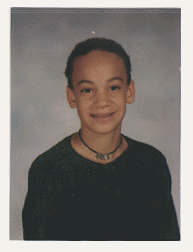
For example, in my account with the SCG, I have a separate directory
called gifs where I collect all my image files. This is a picture
of my daughter Lindsay.
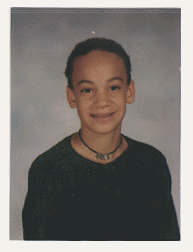
"IMG ALIGN=left" specifies that an image will be placed here and to align it to the left. The "SRC" is specifying the image file to be included.
Because downloading images into netscape can be quite time consuming,
depending on your computer and how much information has to be loaded,
sometimes it's better to "thumbnail" the image and reference it to
the larger image if the viewer would like to view it.

An example of linking is illustrated below.
 Go to Basic Web Design
Go to Basic Web Design
 Go to Sample 1 - Basic
Commands
Go to Sample 1 - Basic
Commands
 Go to Sample 3 - Tables
Go to Sample 3 - Tables